Mytavin Update 2.2: Multi-Search
Thank you so much for all of your feedback as we continue to iterate on Mytavin’s search tool. As requested, you can now search for multiple medications at once in our new search experience:
- Select medications by typing them into the search bar and pressing ‘Enter’ (PC) or ‘Return’ (Mac) or by clicking on the medications from the drop-down menu which appears as you type.
- To discard a medication before completing your search, click on the ‘X’ in the top right corner.
- Get your aggregated results by clicking on “Find Deficiencies” once you’ve added all your medications.
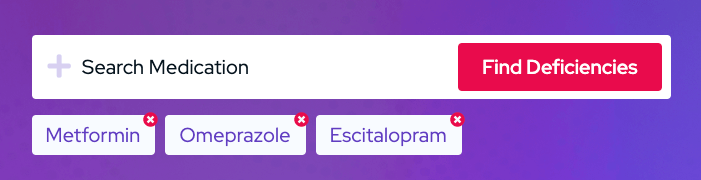
What’s next?
We’re working on adding more medications to the database as well as improvements to the results page based on your feedback. Keep your feedback coming!
Having issues with this feature? Let us know!